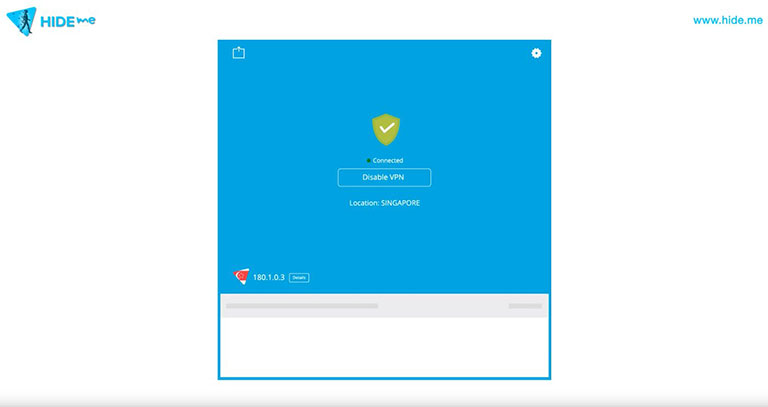Two things annoy me the most when I search for free VPN for PC. One is the few websites that show free VPN for Windows or Mac in the title, but they list either trial or paid.
Another thing is that a few VPN websites write free in the title but are not free at all.
In this post, I am looking for a 100% free VPN for Windows 10/8/7 and Mac that doesn’t require a signup, a credit card, or a trial version.
While searching for free VPNs for desktops or laptops, I found that most VPN sites try to sell premium packages under free or trial.
On the other hand, a few require either signup or a 7-14 days trial. However, after searching here and there, I finally found our top 3 100% free no signup and no trial VPN for PC.
3 Best FREE VPN for PC (Windows 10/8/7 and Mac)
The free ones offer fewer VPN servers than paid VPNs, like 2-3. But if you don’t have any budget and server locations work for you, these are the best VPN for Windows.
1. Urban VPN
Urban VPN is our first choice for free VPN for PC because it is 100% free, 100% fast, and 100% anonymous. It offers 80+ VPN locations around the world.
You can choose significant cities and countries from North America, Asia, Central America, the Middle East, Europe, South America, Oceania, and Africa.
Features:
- Urban VPN runs 80+ blazing-fast servers located in prime cities and countries around the globe.
- It provides unlimited bandwidth, including upload and download speed.
- It can unlock any GEO-restricted websites.
- You can use Urban VPN on unlimited devices.
- Urban VPN overcomes ISP throttling.
- No signup and no credit card are required.
- It provides 100% free VPN servers.
- It will protect your data, identity, and internet connection using highly secured encryption and DNS/IPv6 leak protection.
How to Download and Use Urban VPN for Windows 10/8/7
- Click on the link below, download, and install it on your Windows PC
- Open Urban VPN
- Choose your preferred server location or click on to activate button
- Wait a few seconds to connect and enjoy browsing anonymously and unblock any website
2. Hide.me
If you are looking for an unlimited and decade-old 100% free VPN for PC, you can choose Hide.me. with 2000+ servers from 75+ locations, Hide.me provides unlimited bandwidth and devices.
However, the free version has server restrictions; you cannot choose a VPN server. Instead, whenever you click to connect, Hide.me randomly select the fastest server for you.
After downloading, I connected to VPN servers from Canada, the USA, and Mexico.
Features
- Hide.me lets you browse the internet privately while hiding your real IP and location.
- It protects your network connection by encrypting your data.
- It helps you bypass censorship, geo-blocked, and third-party spying.
- Hide.me provides the industry-fastest VPN speed using Bolt technology and WireGuard support.
- You will get fully native IPv6 support.
- You can enjoy a blazing-fast streaming experience.
- It doesn’t store the logs of your browsing history.
How to Download and Use Hide.me VPN for Windows
- Click on the link below, download Hide.me VPN for Windows, and install it on your PC
- Open the VPN and click to enable
- After connecting to a random VPN server, open any browser and enjoy the internet anonymously.
Get Hide.me Free VPN for Windows 10/8/7
3. Turbo VPN
Turbo VPN is one of the oldest free VPN for PC services on the internet. Trusted by millions, it provides simple free, and premium VPN services.
The free version currently provides 4 VPN servers from Germany, India, Singapore, and the United States.
Features
- Turbo VPN helps you unlock all geo-blocked websites, content, and apps. You can bypass internet restrictions and censorship by hiding your location and IP.
- It offers unlimited video and streaming services by unblocking GEO restrictions.
- You can browse any website, app, and content without worrying about data leakage.
- After connecting to Turbo VPN, your IP-based tacking will be prevented, and your device will be protected with bank-level encryption.
- You can choose from 4 VPN servers in the free version.
How to Download and Use Turbo VPN for Windows and Mac
- Click on the link below, download and install Turbo VPN for Windows 10/8/7
- Open Turbo VPN and tab to connect. It will randomly connect to the nearest server,
- If you want a different server, select one from the right side. You can choose from only four servers in the free version.
- After connecting, open any browser and enjoy ultra-fast private internet anonymously.
Limitations of Free VPN for Windows
- Limited server locations or having no control over choosing the preferred VPN server
- Medium to slow bandwidth speed
- Often, connection time out or refuse to connect
- Chance to sell your data to third-party
If you want to use VPN apps for PC, then you have to download Android emulator like BlueStacks, MEmu Play, or NoxPlayer and then you will be able to download and use VPN on your Windows or Mac PC.
Final Thought
Free VPN for PC has both pros and cons. If you have no budget, you must compromise the speed, limited server, and connection time out.
Internet data and cyber security experts suggest getting a premium VPN because there is a chance that most of the free VPN services tend to sell personal data.
That’s why I recommend reading the data security and privacy policy and reviewing free VPN before downloading one for your PC.
Please let me know what you think about these free VPNs. Also, if you are using any free VPN for Windows and the experience is good, comment below, and I will add them to this post.