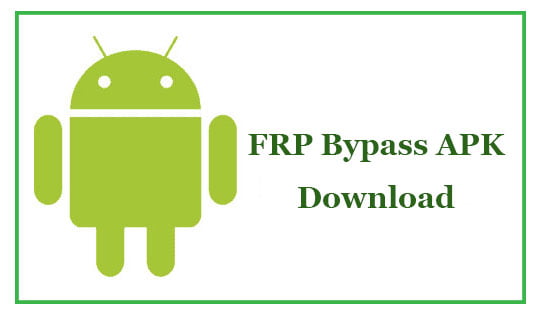Are you looking for FRP Bypass APK latest version? Well, you are in the right post. From here, we will share how to download and install FRP Bypass APK on an Android phone.
Factory Reset Protection (FRP) is a security tool on Android devices from Lollipop 5.1 and higher versions.
After logging into the Google account on an Android smartphone, the FRP lock is ON automatically.
Afterward, when you restore your Android phone, your device will ask you to provide your existing Google ID and password.
In that case, you need to provide the correct Gmail ID and password that you have used earlier.
If you fail to sign in or forget the password, the FRP lock will trigger, and your device will be locked.
However, if you are going through this situation, don’t worry. We have already revealed the solution.
Using the FRP Bypass APK, you can easily remove Google Factory Reset Protection without knowing your Gmail ID and Password.
What is FRP Bypass APK?
If you are locked out of your Android device because of forgetting the Google account info but need to log in to your phone, then you can download and install FRP Bypass APK. Among the few methods to bypass FRP lock, using this application is the easiest one.
It is a simple Android APK with higher success rate. Also, the unlocking FRP lock process is simple and easy. In this post, we have shared the latest and official version of this APK file.
FRP Bypass APK Features
- It doesn’t require any Gmail ID or Password to remove the FRP lock.
- 100% Free APK file.
- Available on Lollipop 5.1 to the current Android version.
- Easy, fast, and safe to use.
- Support almost all Android smartphones and Tabs.
How to Download and Install FRP Bypass APK V2.0
FRP Bypass APK file is a trustworthy Android application to unlock Google Factory Reset Protection.
It is an “APK” file; that’s why the file is not available on the Google Play Store. Besides, we couldn’t find out the official website of the “FRP Bypass APK” file.
For this reason, you have to download the APK file from a third-party website. Even though, it is a risky process because many third-party websites may contain malware or provide fake applications.
However, we researched and fortunately found a trustworthy website that works accurately on Android devices to remove FRP.
If you want to know the details of downloading and installing procedure of the FRP Bypass APK file, then you can follow the given steps below:
Step-1: Click on the given link to download the APK file.
Download the latest FRP Bypass APK
Step-2: Once clicked on the link, a trusted third-party website will open.
Step-3: Now, scroll down a little bit. Here, you will see the download link of the FRP Bypass APK file.
Step-4: Tap on the latest version to download the APK file.
Step-5: Copy the APK file to a flash drive or USB drive when finishing the downloading procedure.
Step-6: Connect the flash drive and Smartphone with an OTG cable. It will pull up a file explorer directly from your device.
Step-7: Now click on the app to open and then turn on the unknown source option.
Step-8: Finally, click on the install button. Within a few moments, the installation procedure will be completed.
That is how you can easily download and install the “FRP Bypass APK” file on Android Devices.
You May Also Need: Download KingRoot APK
Conclusion
We shared how to download and install FRP Bypass APK files on Android Devices in the above post.
It is an effective method to bypass FRP. Also, a beginner can easily remove the Google verification lock with the APK file.
We found many users who removed the FRP lock successfully using the FRP Bypass APK.
That’s why we recommend you to download FRP Bypass APK to unlock Factory Reset Protection.
However, we won’t guaranty you that it 100% works on your Smartphone. For a few technical issues, it may not work on your device.
In such a situation, you can follow other methods to bypass the FRP lock.