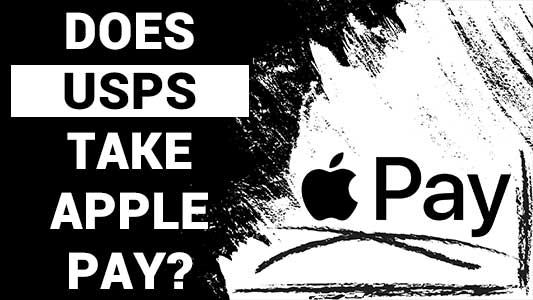USPS- United States Postal Service is the agency of the executive branch of the United States federal government. It’s the only postal service that reaches every corner of the country.
USPS was founded to provide reliable, affordable, universal mail service to the nation. It provides mail service to more than 160 million addresses throughout the week.
Advanced technology and networks have simplified their entire delivery process. But, has this development in technology changed the payment system at USPS?
While Apple Pay has gained traction and widespread acceptance as a payment method almost everywhere, the question “Does USPS Take Apple Pay?”- has become a burning question these days.
Go deeper into this article to get the best answer to our knowledge.
Does USPS Accept Apple Pay?
Yes, Apple Pay is now available as a payment option at USPS. But this is applicable only for online purchases. However, for the in-person transaction, you must use another payment method.
Thousands of grocers and retailers are using Apple Pay as a contactless payment which makes checkout easy, safe, and secure.
Apple Pay is available as a payment method on the following USPS applications:
- The Postal Store
- PO Box Online
- Every Door Direct Mail
- USPS Package Intercept / USPS Delivery Instructions
- Pickup On Demand
- Click-N-Ship
- USPS Tracking Plus
The USPS website mentions that you will need to use either Safari Desktop (v10 or higher) or iOS Safari to pay.
To avail of these services, you will need to create an online USPS account. After that, view your cart and pay quickly on the USPS online website using the Apple Pay payment method.
How to Use Apple Pay at USPS Store?
Unfortunately, USPS does not embrace the option of paying through Apple Pay in-store purchase services.
Despite many benefits, the USPS still does not accept Apple Pay in-store transactions. We hope USPS adds it soon to purchase in-store service for the convenience of customers.
However, you can use other methods like cash, checks, VISA, master card, American Express, etc., to pay while taking services at the USPS store.
Does USPS Take Apple Pay Online?
Yes, USPS takes Apple Pay for taking online USPS products and services. However, USPS accepts Apple Pay only for online purchases.
Taking out a credit debit card or credit card is such a hassle. Using Apple Pay is a good idea to use as a payment method. In Apple Pay, you can add as many cards as you want to.
So, add your card and purchase from USPS online with your Apple Pay.
How to Use Apple Pay at USPS Online?
Using Apple Pay to pay for your purchase is relatively easy. First, you have to follow a few steps, and then you are done with your payment.
- Open your iPhone and authenticate your identity through Face ID or Touch ID.
- Select and add the card you want to use.
- Hold your device near the reader, and your payment will be made.
Take note that to pay with Apple Pay, you can use either Safari Desktop (v10 or higher) or iOS Safari.
How to Find If Your USPS Store Have Apple Pay?
Many people throughout the United States rely on Apple Pay as a payment method. However, whereas most grocery or retailers has already embraced Apple pay, many are on the way to doing it.
However, all locations might not allow Apple Pay. So, it would be great to find out before.
Therefore, if you can’t find an option for Apple Pay, ask a representative if they allow Apple Pay at their store or not.
Before purchasing anything, you can find out if your local USPS location accepts Apple Pay or not with a few simple steps. They are:
- Open Apple Maps on your device.
- Search by USPS nearby.
- Tap on that location where you want to go and purchase its products with Apple Pay.
- Scroll down to the Map to learn more about that store.
- If the store accepts Apple Pay, a checkmark will appear beside these words- ”Accepts Apple Pay” should display beneath the ”Useful to Know’ headline.
However, if your preferred USPS location does not accept Apple Pay, you can make your payment with cash, debit card, credit card, master card, visa card, etc.
What is the Cashback Policy of Using Apple Pay at USPS?
People now enjoy using Apple Pay for the simple and easy process of transactions. This digital wallet revolution has made everyone’s life cash and card accessible. Another reason for its popularity is its cash-back policy.
If you’re an Apple Pay user, you can get cashback on purchases from USPS. You can get 3% cash back on every transaction and save on purchases.
There is no cashback limit for this transaction. You’ll get 3% cash back anytime you use your Apple Pay at USPS. Visit the Apple website for more details and check your cashback eligibility.
What are the Other USPS Payment Methods?
Every store has different payment method options for the convenience of customers. So, customers can pay according to their convenience.
Those who don’t have an iPhone can have other payment options to pay for their purchase. For them, there are some alternative methods of payment. They are-
- Cash
- Debit Card
- PayPal (can be used only to complete The Postal Store transactions and to purchase Click-N-Ship labels only.)
- VISA
- MasterCard
- Debit cards (accepted if a PIN is not required)
- American Express
If you do not have the option to pay with Apple Pay, these are the alternative you can use.
About USPS
USPS serves as an integral part of the United States government, providing all Americans with universal and open access to an unparalleled delivery and storefront network.
It is the only mail delivery service in the United States that reaches every address. It created safe and secure communication between the government and the American people.
During the Second Continental Congress in 1775, Benjamin Franklin was appointed the first Postmaster General. The USPS traces its roots back to that time. In 1787 the Postal Clause of the US Constitution empowered Congress to establish post offices and post roads.
The post office department was created in 1792. It was elevated to a cabinet-level department in 1872. In 1970 it was converted to the United States Postal Service as an independent agency.
Since its inception, its sole mission has been to bind the nation together by maintaining and operating unique, vital, and resilient infrastructure by entirely using emerging technologies.
Products and Services
The following goods and services USPS provides to the customers through multiple channels of distribution:
- Post Office Box rentals
- Selling shipping supplies (where available)
- Accepting debit/credit card payments (where available)
- Selling postage in any denomination
- Providing USPS mailing information
- Weigh and classify postage of envelopes and parcels
- Providing assistance with dispense forms such as Priority Mail Express, Certified Mail, etc.
- Confirmation services
- Providing receipts for purchases
- Change of Address (COA) service
- Money order sales
USPS offers different e-commerce services depending on your location and their hours of operation. Postal service is available throughout the week, 24 hours a day.
The postal service in most USPS locations starts at 9:00 AM and ends at 5:00 PM on weekdays (Monday to Friday).
On weekdays, hours differ from the regular days. For Sunday, USPS is available from 9:00 AM to 2:00 PM. USPS locations remain closed on Sundays.
You can learn the exact USPS Post Office Hours: Does USPS Deliver on Saturday and Sunday searching by city or zip code through the PO Locator. It will provide you with the details of USPS hours and available services.
Conclusion
Apple Pay has created its own unique identity and reliability among people. As a result, people feel more comfortable paying with Apple Pay than in the old traditional way.
Determining whether a store accepts Apple Pay is challenging. That thought begs the question, “Does USPS Take Apple Pay?”
USPS quickly implemented Apple Pay, encouraging Apple users to make purchases from them with ease, speed, and convenience.
This article comes with answers to your questions. So continue reading to explore the question thoroughly. Hope this will help you to an extent.