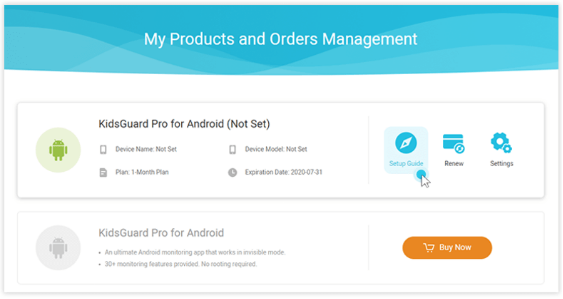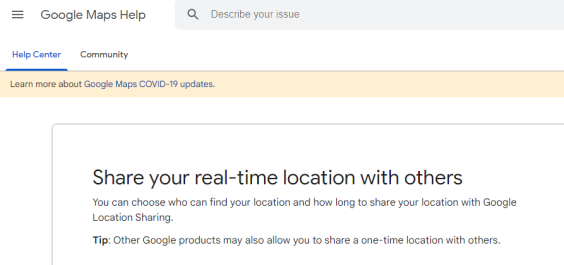Do you want to know how to track someone’s current location without them knowing? In this article, we will show you how to do just that.
Suppose you are worried about your child, boyfriend or girlfriend and want to know their whereabouts at all times. Or maybe you are a business owner and want to keep track of your employees. Whatever the reason, there are a few different ways to track someone’s current location without them knowing.
For instance, you can plant a GPS tracker device on their car, clothes, or bag, which is somewhat expensive. Also, you can opt to use a mobile tracking app, like KidsGuard Pro location tracker, that will let you secretly track their phone location. And while you have the luxury of choosing, either way, this article will specifically show how to track someone’s location using the right tools.
How to Track Someone’s Current Location?
As we mentioned, you need an effective and affordable tracking solution to track someone’s location. In that case, a tracking device would be an expensive option, so we recommend using a tracking app. The internet is full of different tracking apps, but only a few of them are actually effective and reliable.
So, how do you choose the best tracking app? Well, for starters, it should be affordable, professional, easy to use, and most importantly, it should be able to track location accurately.
Part 1: Use Professional Location Tracker
The search for a location tracking application is not an easy task. Not all tracking apps can be trusted; most are either too expensive or ineffective. This is where KidsGuard Pro comes in to save the day.
It is one of the few professional tracking apps on the internet that is both affordable and effective. In fact, it is currently being used by parents, businesses, and spouses to track the location of their loved ones secretly.
Features of KidsGuard Pro Location Tracker
KidsGuard Pro is a powerful and versatile tracking app that can be used to track both Android and iOS devices. Once installed on the target device, it will secretly track the person’s location in real-time. Not only that but it can also be used to track other activities like social media use, text messages, calls, etc.
The best part about using KidsGuard Pro is that it is very easy to use. Even if you are not tech-savvy, you can use this app without problems. Also, it is affordable compared to other tracking apps on the market. Most notably, the app has an advanced location tracking function that incorporates the following features.
Note: Here we mainly introduce the KidsGuard Pro for Android, if your target person is an iOS user, please check the details of KidsGuard Pro for iOS.
- Track Real-Time Location: The app uses GPS tracking to track the real-time location of the target device. Not only that, but it also uses Wi-Fi triangulation to provide even more accurate location data.
- Location History: You can also view the location history of the target device using this app. This feature is very useful if you want to know where a person has been over a period of time.
- Geofencing: This is a very useful feature that allows you to set up virtual boundaries on the map. Once the target device enters or leaves the boundary, you will be immediately notified.
3 Steps to Track Someone with KidsGuard Pro Tracker
Step 1: Create a KidsGuard Pro Account
To get started, you first need to create a KidsGuard Pro account. You can do this by going to the official website and signing up for a free account. Then, purchase a subscription plan that best suits your needs.
Step 2: Set up the App on the Target Device
Go to the “My Products and Orders Management” page on the main page and click on the “Setup Guide” button. Then, follow the instructions to download and configure the KidsGuard Pro app on the target device.
Step 3: Start Tracking the Device’s Location
After configuring the app, you can start tracking the target device’s location in real-time. To do this, log into your account and go to the “Locations” tab. There, you can see the device’s current location and location history.
Can You Get More from KidsGuard Pro for Android?
The KidsGuard Pro is a versatile phone monitoring tool that helps you to track someone’s location without them knowing. It also allows you to monitor social media, view browsing history, read text messages, listen to phone surroundings, and more.
With KidsGuard Pro, you can keep an eye on your kids’ activities and ensure they are safe at all times. You can also use it to monitor your employees’ activities to ensure they are not wasting company time or resources.
Below are some additional KidsGuard Pro for Android features that you may find useful:
- Monitor social media
Social media is a great way to stay connected with friends and family, but it can also be a source of information for criminals, bullies, and sex predators. KidsGuard Pro allows you to view the target phone’s social media activity, including posts, messages, and photos.
- View Browsing History
The internet is stuffed with loads of information, and it’s easy for kids to get lost in all of it. Even though some may be helpful, there is also a lot of inappropriate content, such as violence, pornography, and other adult themes. KidsGuard Pro lets you view your target phone’s browsing history to see what they’re up to online.
- Read Text Messages
Text messages are a common way for kids to communicate with their friends. However, they can also be used to bully others or share inappropriate content. With KidsGuard Pro, you can read your kid’s text messages to ensure they are not being bullied or sharing inappropriate content.
- Listen to Phone Surroundings
Another useful feature of KidsGuard Pro is its ability to listen to the phone’s surroundings. The feature will automatically record the surroundings and send the recordings to your KidsGuard Pro account.
You can also use the listen to phone surroundings feature to monitor your kids’ activities. For example, you can use it to listen in on their conversations with their friends. This way, you can know if they are being bullied or if they are getting into trouble.
- Check Call Logs & Record Phone Calls
KidsGuard Pro also allows you to check someone’s call logs and even record their phone calls. This is a great way to monitor your kids’ activities and make sure they are not getting into trouble.
You can also use this feature to monitor your employees’ activities. For instance, you can use it to check if they are making personal calls during work hours.
- Record Phone Screen & Take Screenshots
Taking remote screenshots of your target device is a great way to monitor your target device’s activities and collect evidence of a cheating spouse or an employee leaking company secrets. Using KidsGuard Pro, you can take a screenshot of your target device’s screen at any time and view it later from your KidsGuard Pro account.
- Check YouTube, TikTok Watch & Search History
Video platforms such as YouTube and TikTok have a huge following among kids and teens. With KidsGuard Pro, you can track your child’s watch and search history on these platforms. This way, you will know what kind of videos they are watching and what kind of content they are interested in.
Part 2: Track Location via IMEI Number
If you want to track someone’s location without them knowing, one of the best ways is to use their IMEI number.
The IMEI number is a unique 15-digit code that is assigned to every mobile phone. It can be used to identify a specific phone and track its location.
There are a few ways to find someone’s IMEI number:
- Check the packaging box of the phone
- Look under the battery cover of the phone
- Dial *#06# on the phone
Once you have the IMEI number, you can use it to track the phone’s location using a tracking service.
Part 3: Use “Find My Device”
If you’re looking for a way to track someone’s location without them knowing, then you should definitely check out “Find My Device.” “Find My Device” is a feature that is built into most Android devices. It allows you to remotely track the location of your device if it is lost or stolen.
To use “Find My Device,” all you need is the Google account associated with your target device. Once you have that, you can simply go to the “Find My Device” website and log in with your Google account. After that, you will be able to see the location of your target device on a map.
You can also use “Find My Device” to remotely lock or erase your device if it is lost or stolen. This can be a great way to protect your data if your device is lost or stolen.
Why KidsGuard Pro is Best?
There are many reasons why KidsGuard Pro is the best choice for tracking someone’s location. Some of them include the following:
- Track Location in Real-Time
KidsGuard Pro allows you to track the location of your target device in real-time. This means that you will always know where your target device is at all times.
- Run in Stealth Mode
KidsGuard Pro runs in stealth mode, meaning that the person being tracked will not be able to see it. This is a great way to keep your tracking activities hidden from your target.
- Provide Full Monitoring Features
Unlike most control apps, the KidsGuard Pro app provides a full range of monitoring features, including the ability to track location, read text messages, listen to phone surroundings, check call logs, record phone calls, take screenshots and more.
Conclusion
If you are looking for a way to track someone’s location without them knowing, then KidsGuard Pro is definitely the best choice. It is a powerful tracking app that provides all the features you need to track someone’s location in real-time. It is also very easy to use and comes with a money-back guarantee. So why not give it a try today? You will not be disappointed.