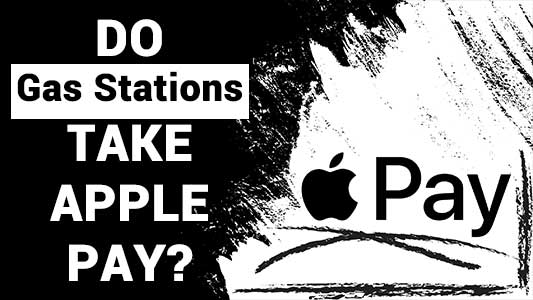Refueling a car or any other vehicle is one of the most crucial tasks involved in vehicle management. At a petrol station, you require easy payment options.
More consumers are choosing card less payment methods as the popularity of contactless customer interactions grows.
Apple Pay is one of the most preferred contactless payment methods available. Since it does not give the retailers access to your financial information, it is safer than cash, credit cards, and debit cards.
Additionally, Apple Pay is the quickest and easiest payment option accessible. Because of the convenience that Apple Pay provides, customers seeking for petrol may ask if they can use it anywhere.
We have compiled a list of gas stations that accept Apple Pay in response to the query “Do gas stations take Apple Pay?”
Do Gas Stations Accept Apple Pay?
Yes, many gas stations (including major ones) accept Apple Pay. It’s a speedy, simple, and secure way to pay for petrol at your neighborhood gas station.
If your phone runs out of battery or you forget your money, you can purchase gas using your iOS device, such as an iPhone, Apple Watch, iPad, or Mac.
Even though there are many gas stations that accept Apple Pay, some just let you pay at the pump while others also let you pay for other products you purchase inside.
In many circumstances, using Apple Pay to make a payment is convenient and secure. You probably have a local gas station where you can use Apple Pay to buy gasoline since it is accepted at more than 90% of the retail businesses in the United States.
How To Pay for Gas with Apple Pay?
Several queries may arise as you know, Apple Pay is accepted at most gas stations. Although using Apple Pay on your iPhone or Apple watch is simple, certain gas stations have different procedures.
Since you don’t have to give the business your debit or credit card information, the approach is secure. A different transaction code is used in place of the credit card number for each payment.
If a gas station accepts Apple Pay, here’s how to use the payment method:
- At the gas station, look for the contactless payment icon.
- Go to Apple Wallet on your device.
- Press the side button twice.
- You’ll be required to confirm. Double-press the side button on your phone if it has Face ID, then sign in with your face or a passcode. Place your finger on the Touch ID sensor if your phone has one.
- Your device should be placed on the contactless payment icon.
- The payment is finished when you see the checkmark and the word “Done.”
What Gas Stations Allow Apple Pay?
Although the majority of gas stations offer Apple Pay, others still need to integrate the technology and begin taking the payment option. Therefore, it is preferable to have a plan before going to one.
Here is a list of different gas stations that accept Apple Pay, along with multiple information on the payment method at the gas stations:
- 7-Eleven: Accepts Apple Pay only inside the stores.
- Arco: You need to link your debit card to your mobile wallet to make payment.
- BP/ Amoco: You need to use the BPme app.
- Casey’s General Stores: Takes Apple Pay at all locations.
- Chevron: Takes Apple Pay at all locations.
- Circle K: Apple Pay is only available at specific locations.
- Citgo: Apple Pay is only available at specific locations.
- Conoco: Apple Pay is only available at specific locations.
- Costco: Visa debit/credit cards accepted through Apple Pay.
- Cumberland Farms: Takes Apple Pay at all locations.
- Delta Sonic: Takes Apple Pay at specific (most) locations.
- Exxon Mobil: Accepts Apple Pay at most locations, but Rewards+ app is necessary.
- Family Express: Accepts Apple Pay inside the convenience stores.
- Kum & Go: Pay using iPhone app.
- Kwik Fill: Accepts Apple Pay in certain locations.
- Kwik Trip: Apple Pay is only available at specific locations.
- Love’s: Accepts Apple Pay only inside the convenience stores.
- Marathon: Accepts Apple Pay at some locations.
- Maverik: Accepts Apple Pay when linked to your Adventure Club card.
- Meijer: Apple Pay is only available at specific locations.
- Phillips 66: Apple Pay is only available at specific locations.
- RaceTrac: Accepts Apple Pay at all locations.
- Race Way: Accepts Apple Pay at all locations.
- Red Apple: Apple Pay is accepted at certain locations.
- Sheetz: Accepts Apple Pay at specific (most) locations.
- Shell: Accepts Apple Pay at specific (most) locations.
- Speedway: Accepts Apple Pay at all locations.
- Sunoco: Accepts Apple Pay at specific (most) locations.
- Texaco: Most stations accept Apple Pay.
- TravelCenters Of America (TA): TA only accepts an updated form of Apple Pay.
- Valero: Apple Pay is only available at specific locations.
- Wawa: Accepts Apple Pay at all locations.
Related: Gas Station Near Me Now Open
How to Search for a Gas Station That Takes Apple Pay?
The list presented above does not include every gas station that accepts Apple Pay, because there are so many different gasoline station chains.
So, it’s crucial to know how to find gas stations in your area that accept Apple Pay. On your iPhone, iPad, or Mac, the Apple Maps application makes it simple to locate the ones.
Using iPhone or iPad to find gas stations with Apple Pay:
- Enter your present address or look for the gas station in a particular place by opening the Maps app on your iPhone, iPad, or iPod touch.
- When you locate a location near the page’s bottom where there is more information, swipe down.
- Now scroll down until you see “Useful to Know” as an option. If the gas station accepts Apple technology to handle your payment, you’ll see the words “Accept Apple Pay” on the screen.
Using Mac to find gas stations with Apple Pay:
- Locate the location you want to verify on the map after opening it.
- You can view information about the place by clicking the icon I at the bottom of the page.
- Scroll down to the “Useful to Know” section. If Apple Pay is accepted at the station, it will say “Accept Apple Pay.”
What are the Advantages of Using Apple Pay?
In general, Apple Pay is a particularly useful tool. It could be worthwhile to give it a try if you haven’t already. Here are some explanations on why using Apple Pay can be worthwhile:
- It is a safe payment method
Due to the fact that Apple Pay does not divulge your personal information to the merchant, it is safer than credit or debit cards.
In order to avoid retaining your original card information, when you add a card to Apple Pay, Apple creates a new number to be associated with the digital version of your card.
- It is quicker and simpler
With Apple Pay, all you have to do to make a payment is tap your phone on the payment screen rather than remembering where all of your credit and debit cards are or spending a lot of time at the gas pump looking for your card.
- The future is here
Credit and debit cards will soon be as obsolete as cash. The world is transitioning to using digital money, and petrol stations are prepared for this change.
You will be preparing yourself for a more successful and straightforward future when you need to adjust to subsequent financial technology by becoming acquainted to Apple Pay now.
What is the Cashback Policy of Using Apple Pay at Gas Stations?
Recently, Apple announced a new function that works with Apple Pay. The Apple Card is Apple’s version of a credit card that can only be used online.
You receive 2% reward on all Apple Pay transactions when you connect your Apple Card to Apple Pay. Additionally, you will get 3% back on purchases made at a few stores, such Walgreens and the iOS app stores.
Additionally, you will receive 5% cashback on all Apple purchases if you are a devoted customer. You can transfer the remaining sum to your bank or apply your cash back against any Apple Pay transactions.
Why Is Apple Pay Not Working at Some of the Gas Station?
The most frequent causes of Apple Pay issues are poor battery life on your iPhone or a store’s inability to accept Apple Pay.
However, since you don’t have cash with you, Apple Pay not functioning is an annoyance. There can be issues with a specific credit or debit card, a malfunctioning digital payment terminal, or the Apple Pay servers.
Another reason why your Wallet app is stuck is that it prevents Apple Pay from functioning at a gas station. Follow these steps to unfreeze the Wallet app:
- Force the app to close
- Log out of your Apple ID account
- Restart your device
- Re-enter your Apple ID password
What are Other Payment Methods at Gas Stations?
The majority of gas stations that accept Apple Pay also likely accept other contactless payment options if you don’t own an iOS device. You can also always pay with cash.
If you’re unsure whether a gas station accepts Apple Pay, you can use Apple Maps to click on it and see what forms of payment are accepted.
You will certainly come across one while on your road trip because there are so many petrol stations that accept Apple Pay across the United States.
However, you may find these alternatives to Apple Pay at most gas stations:
- Samsung Pay
- Alexa
- Venmo
- PayPal
- Zelle
- Debit cards
- Credit cards
- Gift cards
- Cash
Final Thoughts
As Apple Pay is the most convenient payment method, make sure the gas station you intend to visit does actually accept Apple Pay before you decide to use it there.
The second requirement is that your Apple Pay account must be linked to an active credit or debit card. Additionally, when you visit the station, the app ought to be functional.
Watch out for the contactless payment icon at your neighborhood gas station because Apple Pay is compatible with any location that accepts contactless payments. At that petrol station, you might be able to pay using Apple Pay.
However, petrol stations do have alternate payment options, such as the standard cash purchases, if they do not accept Apple Pay.