Technology is rapidly evolving and strategically advancing to secure most internet networks. However, digital crimes like cyber threats and privacy invasions are on the rise, too. To secure the internet and protect private information, a VPN works as an iron shield.
If you need to learn what a VPN is and how it works, this is for you. In this post, I will provide a comprehensive guide to VPNs, including the basics, types, advantages, and more. Let’s start with the definition and then delve into the details.
What does VPN Stand for?
VPN stands for Virtual Private Network. The name itself denotes that it is an online isolated network. VPN is an extra layer of security system that protects personal data and hides your online activities. Third-party providers offer this service with their servers—some are free, and some are premium.
What is a VPN?
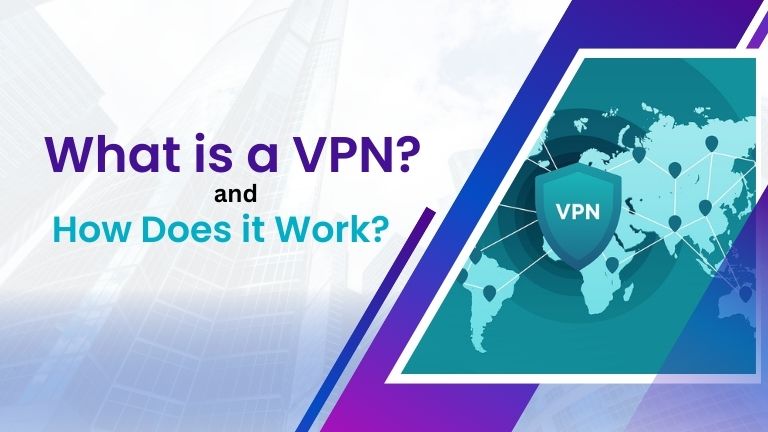
A VPN is a technology that creates a highly secured and encrypted private tunnel or network from your device to a server over your internet network.
The purpose of VPN is to ensure secure data transmission and prevent any third-party tracking. It establishes an encrypted and isolated tunnel, hides your original IP address, and transmits your data securely so that no one can trace your online activities.
How Does a VPN Work?
Typically, when you open Google Chrome or Facebook from your PC or smartphone, you are connecting your device to the servers through your local internet service provider (ISP).
When a VPN is activated on your device, it routes your internet connection through a private tunnel instead of your ISP’s network. Here is a step-by-step breakdown of how a VPN works for beginners.
Step 1: Establish Private Connection
When you activate a VPN client, your device will establish a secure and private connection to a VPN server. The VPN server will connect to your intended website. That means your VPN service provider will create a private tunnel over your ISP network.
Step 2: Encrypt Data
After establishing a secure connection, your VPN client encrypts your data when you send a request, such as logging in to Facebook, and sending it to its own server. This encryption procedure ensures that nobody can read your request.
Step 3: Transmit Data Through Private Tunnel
The VPN server decrypts data and sends it to your intended website, like Facebook, through the internet.
Step 4: Hide IP Address
Your VPN client hides your IP address and sets one on its own. So, when you browse the internet, it will appear that your online activities are coming from the VPN server instead of from your original location.
Step 5: Receive Data
When data is sent back to you, like a Facebook login page or a shopping site, your VPN client reverses the whole process. The VPN server receives the data packet, encrypts it, sends it back to your device, and decrypts it to make it readable.
What does a VPN do?
A VPN secures your device and information from third-party tracking, masking IP addresses and protecting personal data. Here are some key features of VPN.
Hiding IP Address: A VPN hides your original IP address and assigns you one from its list based on the location you choose.
Unblock Websites: The VPN client unlocks government or geo-restricted web content by masking IP addresses.
Encrypt Data: VPN encrypts all data you send or receive so that nobody can intercept what you are doing online.
Prevent Tracking: Due to the encryption feature of VPN, nobody can track your digital activities.
Secure Public Network: A VPN establishes a secure connection over a public network, ensuring top-notch safety of your data.
Why do You Need a VPN? [Top 5 Benefits]
A VPN is a security shield for your device and personal information. It offers comprehensive benefits to keep you safe in the digital world. Here are some key compelling reasons to use a VPN.
Unlock Websites
VPN bypasses geo-restrictions by hiding your local IP address and allows you to unlock blocked websites. It masks your original IP address with its own from a different location.
Data Security
The VPN client encrypts data and transmits it through its server. This process makes it hard for a third party to track and steal your data. Also, all encrypted data travels through the VPN’s private tunnel, ensuring nobody can trace your sensitive information, such as your password, PIN, and personal files.
Remote Access
A VPN enables remote or overseas employees to securely access their company’s network, establishing a private connection between the worker’s PC and the company’s computers. This ensures that the company’s sensitive information, business data, and log information remain protected.
Privacy Protection
A VPN hides your IP address so that you can browse the Internet anonymously. It also prevents governments, ISPs, and third parties from tracking your online activities.
Higher Internet Speed
Some VPNs use cutting-edge infrastructure and fast servers that increase your internet speed.
Choosing the Best VPN Service Provider
Not all VPNs offer the same services; some VPN clients provide top-notch features, while others simply change your IP address. Also, some of them may flood your device with ads.
When choosing the right VPN provider, consider the following key factors:
A Wide Range of High-Speed Servers: Look for VPN clients that offer multiple super-speed global servers.
Fast and Stable Connection: The ideal VPN client should provide stable connections through its fast servers, ensuring a buffer-free browsing and streaming experience.
Top-notch Security Features: The best VPN provider must have strong encryption protocols, a no-logs policy, an instant kill switch, and DNS leak protection.
Trial Version and Money Back Guarantee: A trial offer can help you try VPN services and explore different features without spending money. A money-back guarantee allows you to buy a VPN service instantly and enhances customer satisfaction.
Top VPN App for PC:
VPN (Virtual Private Network) Explained (Video)
Conclusion
A VPN is a powerful technology for hiding your identity and being anonymous online. It enhances your digital privacy, security, and freedom. With cutting-edge technology and robust infrastructure, VPN clients provide strong encryption and high-speed servers, preventing third-party tracking.
If you worry about your personal data and sensitive information being leaked or hacked, a VPN can be the ultimate solution for your device.

